Botkeeper keeps getting better. Here are the updates we're releasing as of February 27th, 2025.
Client & User Management
- Alert banner appears when prematurely exiting Add Client wizard
Exiting the Add Client feature before it’s complete establishes a new client that’s not completely set up for the platform. Users who attempt to exit before completing the Add Client steps will see an alert letting them know that they cannot resume where they left off. The user may choose to cancel their exit from this alert, but if they continue to exit, they will be provided with a list of steps they will need to follow to complete the setup later. - Enable GL Automation from the Add Client Wizard
Users can now enable the new GL Automation feature directly from the Add Client option. Learn more.
- Input expected close dates during Add Client wizard or in Client Details
Users will see a new field in the Add Client wizard for the expected close date. For tech-only clients, the field is editable. For clients with added services, the expected close date displayed will align to the client’s package and will not be editable. For existing tech-only clients the date will be populated with the 15th of the month and may be adjusted at any time from the Client Details section in the platform.
Transaction Manager
- GL Automation now live
Introducing GL Automation! This new connectivity allows users to designate GL accounts for Botkeeper to pull transactions directly from for automatic daily categorization. GL Automation works with posted transactions pulled from the existing GL bank feed, so there are no additional connections needed. This option should not be used concurrently with Smart Connect for the same account, or duplication could occur. Users of third-party expense management tools flowing into Botkeeper should not use GL Automation for those accounts, and instead should use Smart Connect configured with ManualPush turned on. Learn more.
- Ability to change filters without needing to select "All" first
Users can now see all the filter options available, even after selecting an option. Secondary filtering now responds to the option selected in the primary filter. - Ability to mark Reviewed from edit modal
Users will now see Mark Reviewed included in the edit modals for Bank Feed (Add to GL & Mark Reviewed) and General Ledger (Save & Mark Reviewed), allowing them to mark transactions reviewed there or in the main table. Learn more. - Ability to search Find a Match by reference number/check number
Find a Match now allows users to search by reference number/check number.
- Ability to search Find a Match by unpaid balance amounts
Find a Match will now return results for unpaid balances when the user searches a corresponding amount.
Smart Connect
- Added ability to set a statement download day
Users may now set a Statement Download Day, which is a set day of the month the platform will attempt to download a statement for the account in question. If no date is set, the platform will continue attempting to download statements on the 2nd of the following month.
Close Tracker
- Column and filter added for "Reviewer"
Close Tracker now allows the assignment of a Reviewer, whose name will be shown in a reviewer column beside the Assignee column. Users can filter for Reviewer.
General
- Default qualifying notifications to daily digest option
Notifications that have a digest option will now default to the Daily Digest option, if a digest option hasn’t already been selected. Users who didn’t opt out of this preannounced change can change this at any time in their Notification Settings.