What is Smart Link, and how do I use it?
Smart Link enables non-Botkeeper users to set up Smart Connect connections without needing to log in to the platform.
Smart Link enables non-Botkeeper users to set up Smart Connect connections without needing to log in to the platform. Smart Link allows users to request these credentials in two ways: by sending a secure, white-labeled (firm branded) email to the account POC, or by generating a shareable link they can send to the account POC in another way of their choosing.
How to use Smart Link
Upon requesting a connection in Smart Connect, you'll see an option to add a Smart Link as seen below. You can choose to send the link to the account POC via email, or generate a shareable link to give to them via your own custom email, text or another way of your choosing:
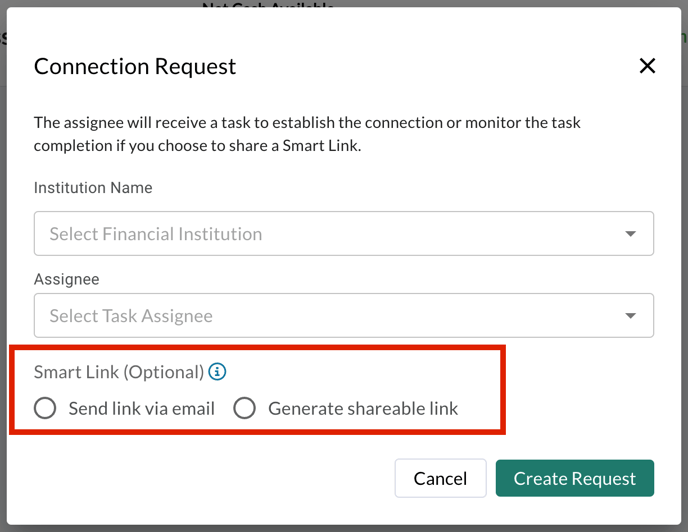
Generating a SmartLink will auto-create a task for the account POC to connect the account:
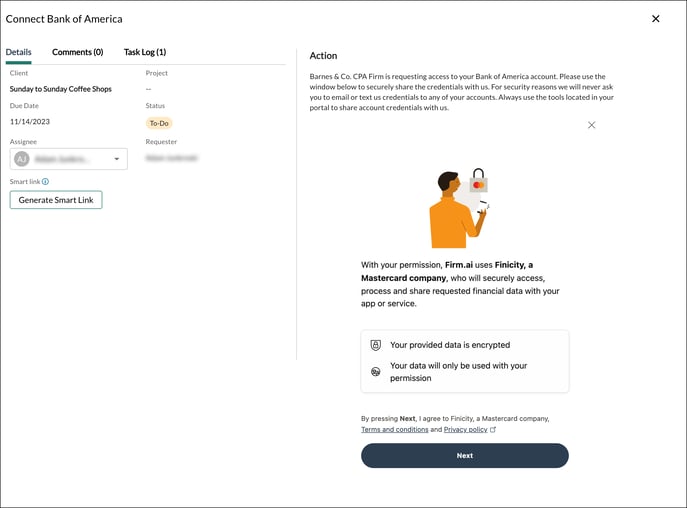
Once the point of contact (POC) clicks on the link from the email OR the shareable link for the first time, they will be prompted to authenticate their email.
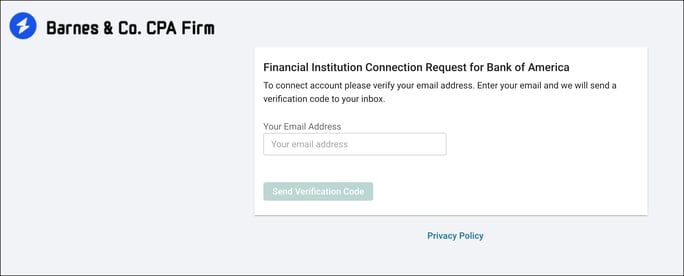
If the box shown below is checked, this authentication will last 90 days, after which point the account POC will be asked to authenticate again, lasting another 90 days.
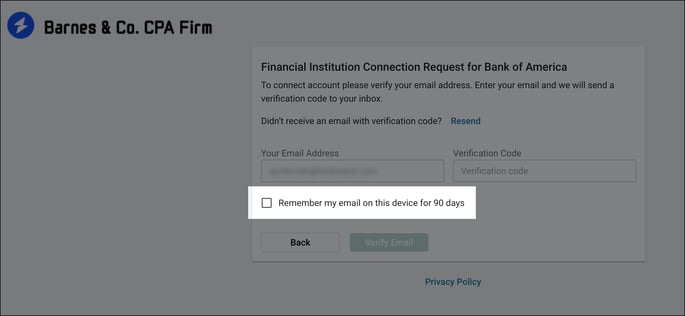
After clicking "Verify Email," the POC will be emailed a code to enter:
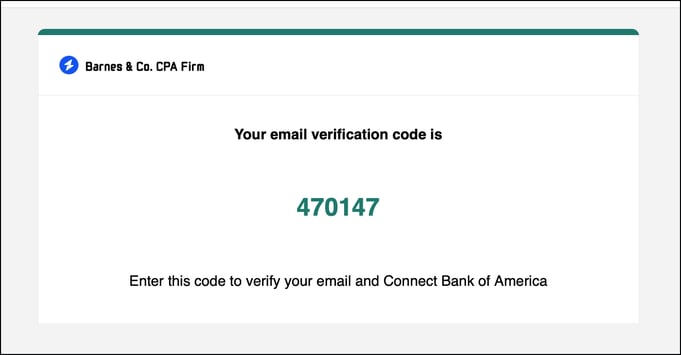
The account POC will copy and paste this code into the smart link url window they already have open:
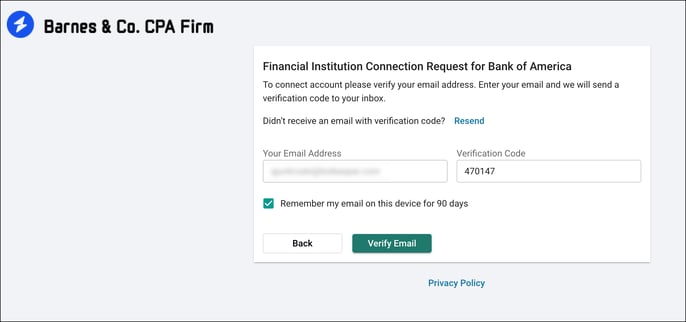
The account POC will be presented with a connection widget identical to what’s displayed when a Botkeeper user adds a new account, requiring them to locate the financial institution, then enter their credentials to connect the account.
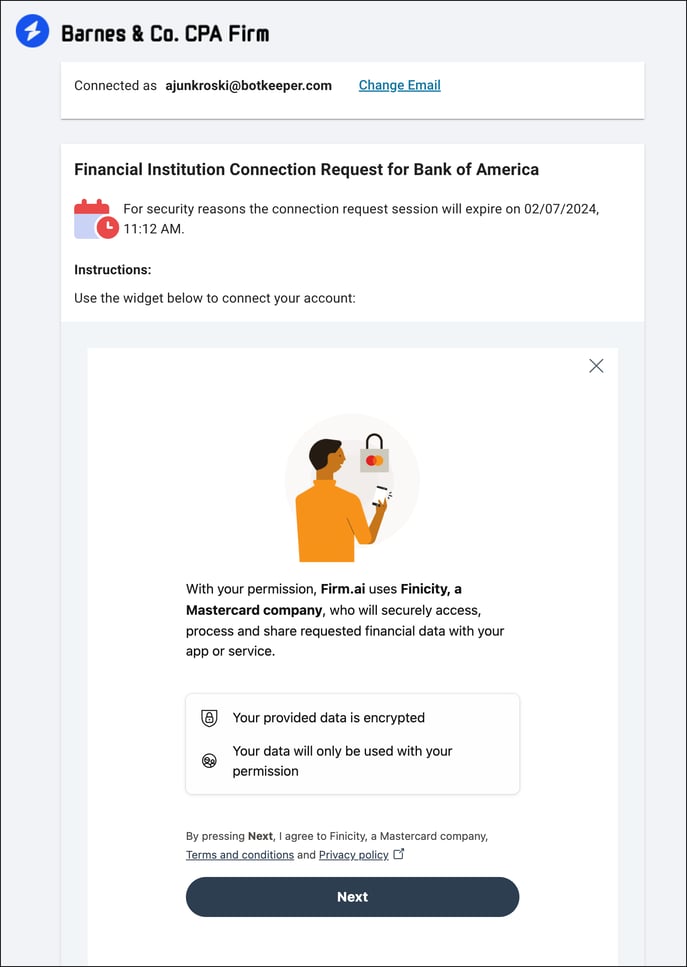
After clicking "Next," the POC will then type in the institution name to search for and select.
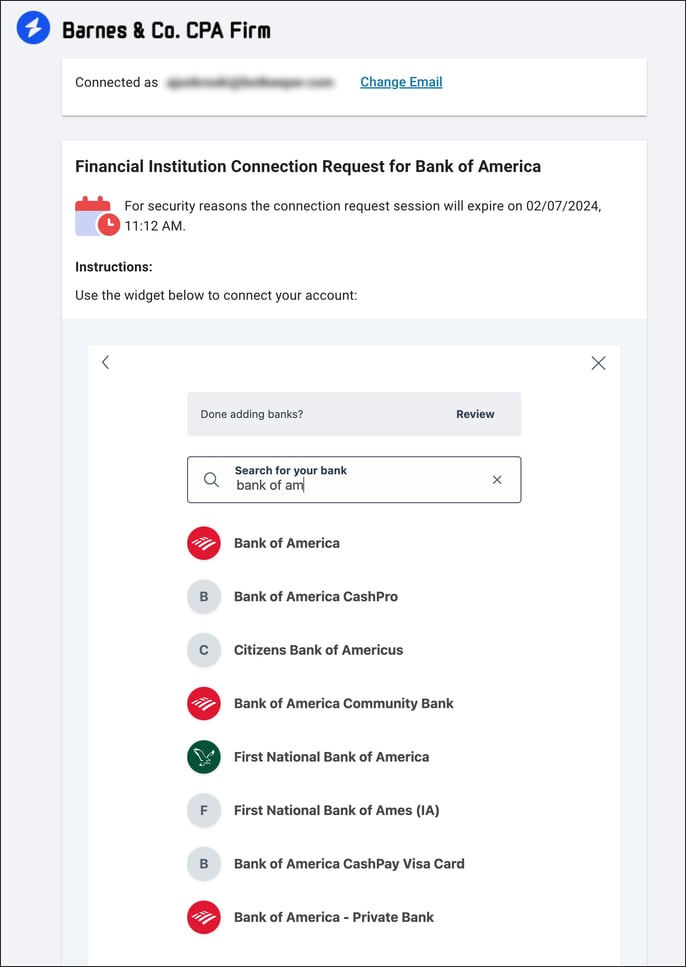
After selecting the correct institution from the list, the user will be presented with a screen that looks like the below. They will click “Next” to proceed to the institution’s window or tab. When the new window or tab, dependent on the financial institution, launches the account POC can complete their credential entry.
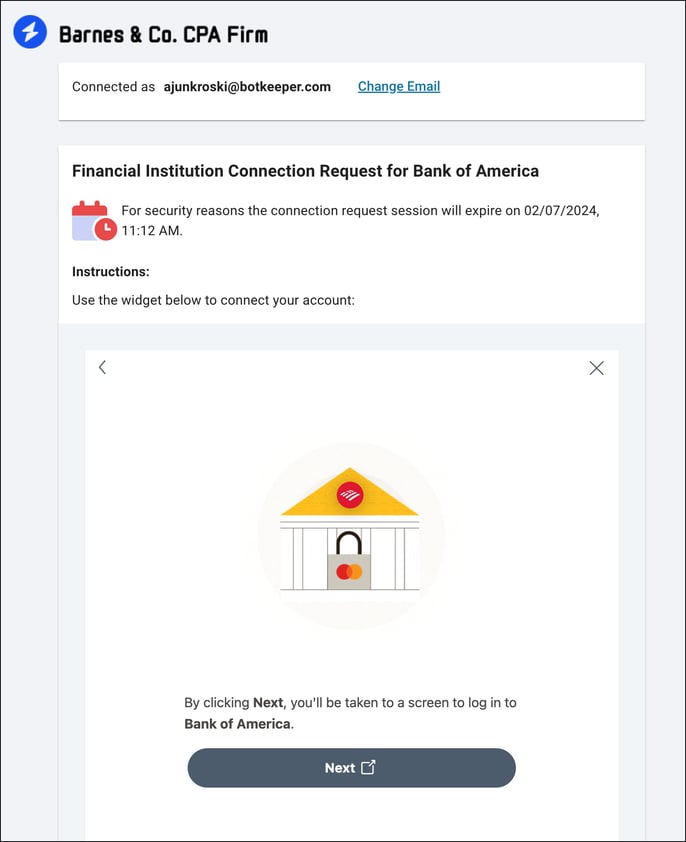
After the connection is established, the auto-generated task completes without any additional input.
Note:
- Smart Links, once created, are valid for 7 days. New links cannot be created until the 7th day has been reached, causing the original link to expire
- If a task is assigned for a Financial Institution Connection Request, it should not be marked completed manually. The task will autocomplete once the account is reconnected by the account owner. The account owner is listed in the last column of the account table in the Smart Connect module.
- You can see the Smart Link option in the following locations of the portal:
- Smart Connect module - by selecting the Request Connection button, the option to generate a Smart Link will be in the resulting pop-up window
- Work module - by selecting the Create New Task button, the option to generate a Smart Link will be in the resulting pop-up window
-
Work module - by selecting a Connect [financial institution name] task, the option to generate a Smart Link will be in the Details section of the resulting pop-up task window