How do I view the scope of service package for my client in the portal?
Whether you have scoped a new client, or made a change to an existing client’s scope of service, you can easily view this information in your portal.
Whether you have scoped a new client, or made a change to an existing client’s scope of service, you can easily view this information in your portal:
- Enter the Client Name in the Navigate by Client search box.
- Click Client & User Management in the left menu.
- Click the Details tab.
- Under Client Details, you will see the selected service package as shown below. You cannot edit* this line.
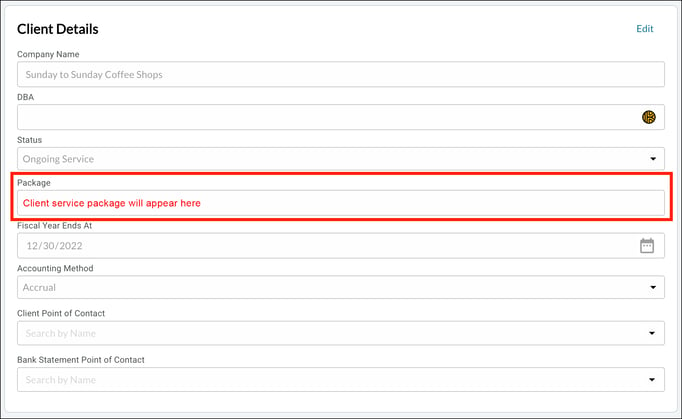
You can also see any client’s scope of service package by following the applicable steps in the Global or Client view:
Global View (no client selected)
- Navigate to Client & User Management.
- Click the Clients tab (if it is not already defaulted to this tab).
- Find your Client and navigate to the Partner column.
- This is your client’s current scope of service package.
Client Portal View
- Enter the Client Name in the Navigate by Client search box
- Select the Client Name
- Click the Client & User Management
- Find your Client and navigate to the Partner column
- This is your client’s current scope of service package.
*In order to edit the service package, you need to visit the Scoping Tool to make the change.