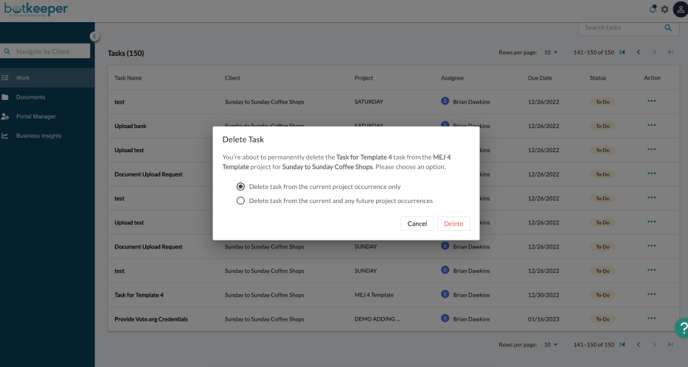Deleting Tasks
Note, in order to delete a task, you need to be the task owner.
To delete a task from your task listing take the following steps:
-
Navigate to the Work module.
-
Find the task you would like to delete.
-
From the Action column, select the three dots for the task you want to delete.
-
You have successfully deleted your task.
To delete a task from a project take the following steps:
-
Navigate to the Work module.
-
Select the Projects tab.
-
Expand the Project you would like to delete the task from.
-
From the Action column, select the three dots for the task you want to delete.
-
Select the Delete option from the drop down list.
-
When the popup window appears, select the option that you would like:
-
Delete task from the current project occurrence only;, or
-
Delete task for current and any future project occurrences
-
-
You have successfully deleted your task occurrence from a project.