How do I change the user details shown in my user profile?
If the details you've entered into your profile have changed for any reason, here's how to get them updated.
There are times where your user details may change, such as, but not limited to the following:
- Life changes, such as a marriage or divorce
- Your company has been acquired by another firm already on the platform
- You change roles or receive a promotion
- Want to update your profile picture
To update your email take the following steps:
- Click your Profile picture in the top right corner of the portal window
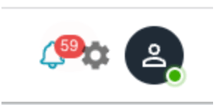
- From the drop down list that appears, select the Profile button
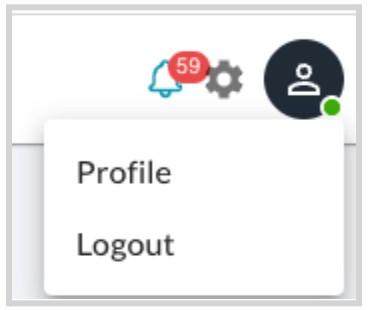
- The following window will appear on your screen
- To edit your User Details, click on the Edit button in the upper right corner of the User Details section of your profile
- Update your information, as necessary:
- First Name
- Last Name
- Email Address
- Phone Number
- Job Title
- Profile Photo
- Update your information, as necessary:
- After completing your edits, click the Save button in the upper right corner of the User Details section of your profile.
- If you changed your email address, then a verification email will be sent to your new email address.
- You have 1 hour to action the verification email; failing to do so within the hour will restrict you from being able to log into your platform.
- If you are unable to verify your new email address within the hour of receiving it, you will need to:
- Reach out to your platform administrator to revert your email address to the old email address.
- Log into your account using your old email address.
- Repeat steps 1 through 6 listed above.
- If your platform administrator is not able to revert your email address you will need to Submit a help ticket and request your user’s email be reset, indicating in the body of the help ticket what your previous email address was.
- If you are unable to verify your new email address within the hour of receiving it, you will need to:
- You have 1 hour to action the verification email; failing to do so within the hour will restrict you from being able to log into your platform.