To find any comments from the Botkeeper Accounting team, and/or an outstanding question for you on a transaction, go to the line of the transaction, click the “Action” button, and then click “Comment.”
Reviewing Comments:
To find any comments from the Botkeeper Accounting team (such as why a transaction was categorized a certain way) and/or an outstanding question for you (such as a request for additional information) on a transaction, go to the line of the transaction, click the “Action” button, and then click “Comment.” You should see any messages regarding a particular question from the Botkeeper Accounting team here. You can also respond by typing in your comment and then clicking “Comment.” Comments to Botkeeper will be acknowledged within 24 hours.
Note: You can also use the commenting functionality to leave a comment for your client to review if you need their assistance with categorization. Just make sure to check the box next to the client. Once done, click the “Comment” button.
Leave comments for the Botkeeper team | Transaction Manager
To leave a comment for the Botkeeper Accounting team on the “Needs Review” or “Processed” tabs, go to the line of the transaction you want to leave a comment on and click the “Action” button. Then click the “Comment” button.
To leave a comment for the Botkeeper Accounting team on the “Needs Review” or “Processed” tabs, go to the line of the transaction you want to leave a comment on and click the “Action” button. Then click the “Comment” button.
Type in your comment. Once done, click “Comment” when finished.
Note: make sure the checkbox next to Accountant is marked if you want Botkeeper to be able to view the comment.
Note: The "Accountant" check box will not appear for platform-only clients who do not have added services. If you have added services and are looking to tag the Botkeeper team on a specific document, please use the following @mentions:
- @accountant (for Accounting related inquiries)
- @deployment (for Deployment related inquiries)