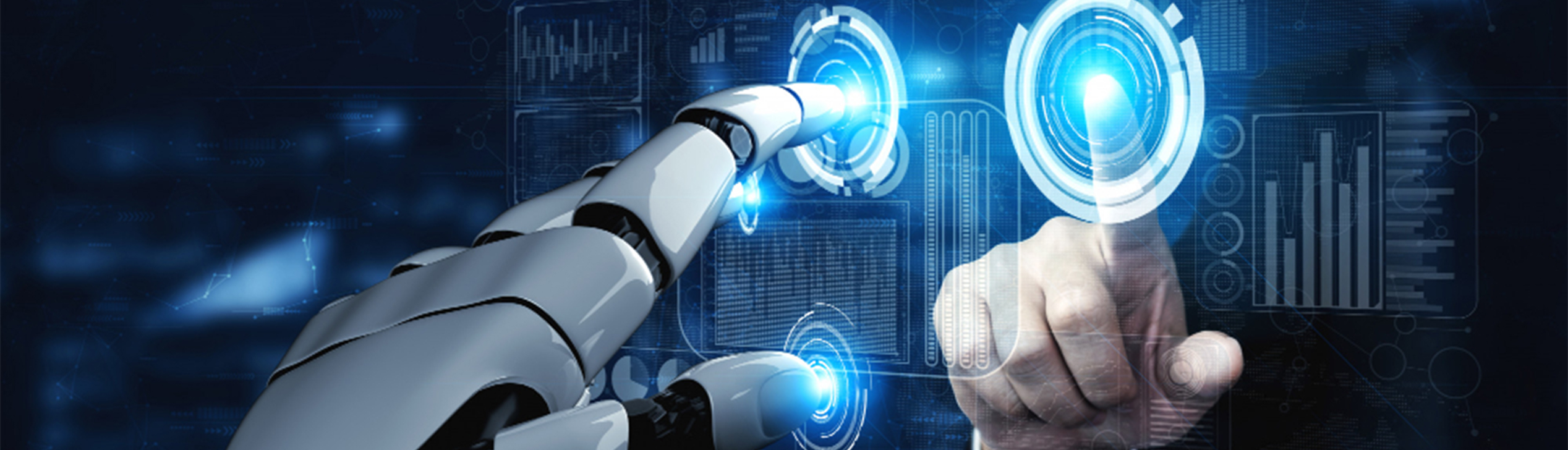Bookkeeping has been done more or less the same way for hundreds of years. It’s a system that works well, so other than some minor changes and additions as business has become more complex, standardized, and regulated, an “accountant” from 1500 would likely find today's ledger more or less familiar, at least inasmuch as it uses a similar methodology.
Before businesses had the ability to easily and continuously conduct themselves outside their immediate geographic area, manual bookkeeping wasn’t a demanding task. Any business owner could easily keep track of their accounts of assets, liabilities, equity, revenue, and expenses. Yes, some businesses had added complexity if they traded outside their city, region, or country, but those transactions were slow; oftentimes, their periodicity was unpredictable due to weather, theft, or disaster.
Over time, improvements in travel opened business opportunities outside a merchant’s immediate geographic area. Businesses began to find regular customers in distant places, growing their client bases substantially. And with every subsequent innovation in travel, communication, commerce, or banking, the bookkeeping became just a little more difficult to handle.

Today, a business that isn’t keeping up with its bookkeeping at all times could start a cascade of additional work just to catch up. And while the system itself is still the best we know of for record-keeping, its efficiency as a manual task is at an all-time low. The major elements of bookkeeping are data entry, bank reconciliation, and reporting. Depending on the client, that can be a mountain of daily grunt work that bores most humans to tears. On top of that, there’s only so fast they can do it, even if they DO find it interesting.
Enter automation. The tasks a human bookkeeper does can all be done today by automated systems that offer far better accuracy, speed, and reliability — at a fraction of the cost.
The challenges of manual bookkeeping
Manual bookkeeping is slow, prone to errors, and expensive. Even the best bookkeepers can grow weary of the repetitive nature of their jobs, leading to increasing discontent and frustration, which can decrease their work satisfaction and performance. Additionally, finding and keeping a good bookkeeper is difficult even when the job market is good and employees are more plentiful. During labor shortages, it can feel like an impossible task.
-
Efficiency
The most efficient person on the planet can’t hope to match a computer when it comes to sheer ability to get a great deal done in a short period of time. Provided, of course, that the tasks in question don’t call for the kinds of higher-order reasoning that are reserved for humans for now.
Consider how people work. Generally, it’s a 40 hour scheduled work week, Monday through Friday. Weekends and holidays off. Sick days. Days where they have to do things outside their main job, slowing their progress.
By contrast, a computer is perfectly capable of working 24/7/365, taking time off for nothing at all. On top of that, they can process data with a speed no human could ever hope to accomplish.
-
Accuracy
It’s a fact, and usually an accepted one, that people make mistakes. They get tired, distracted, or forgetful. Hopefully far less often, they aren’t competent for the task they’re doing, leading to errors. These mistakes can be small and easily overlooked, like mistaking a 5 for an 8 after the decimal point. Or they can be HUGE, like using English measure instead of metric, leading to a $125 million loss.
When a computer does the work, it does so precisely according to a programmed instruction, deviating only when that is ALSO part of the program. Assuming of course that the human who programmed it didn’t make a mistake (!), the result is 100% accuracy every single time.
-
Expense
Maintaining one or more full-time bookkeepers can be expensive. At the time of this writing, Salary.com lists the median bookkeeper salary at $42,488 annually (please note Salary.com regularly updates its salary data). Add in benefits, and that number can be as high as $60,000. An experienced bookkeeper can cost even more, and their time can be far better spent providing support through analysis and advisory. For firms that need to add bookkeepers, an automated solution makes even more sense, as most solutions are a fraction of the cost of a full-time position — often, less than even a part-time position.

The advantages of automated bookkeeping
Don’t confuse automated bookkeeping with a cloud ledger. Quickbooks Online, Xero, and a handful of other systems are essentially general ledgers in the cloud — secure, and accessible from anywhere. But they still require a human to input transactions and conduct bank reconciliations, as well as a small number of other tasks. Today’s bookkeeping automation seeks to largely remove humans from the data entry, reconciliation and reporting functions. How they go about that differs from platform to platform, but all seek to ease or eradicate the shortcomings of manual bookkeeping.
-
For firms
Today’s firms are facing multiple challenges. Fee pressures, remote work arrangements, changing client needs and staffing issues are pervasive and unrelenting. Automated solutions of ANY kind free up human resources, allowing firms to redistribute their resources toward increasing ROI. Firms that automate their bookkeeping have experienced a wealth of benefits, including gaining back hours, saving big money on hiring, increasing client base and revenue, and much more. For firms with limited human capital, another benefit is the ability to use your staff’s talents where they’re needed, instead of wasting their time with low-level work and putting yourself at risk for losing staff. Finally, automating the bookkeeping allows your firm to scale in new ways.
And those are just the hard benefits. The soft benefits include a staff that’s less stressed and more able to focus on providing clients value through advisory services.
-
For employees
People are happiest in their work when they feel stimulated mentally. That means different things for different people, but one nearly universal truth is that repetitive, menial tasks aren’t something people find stimulating. Data entry, which is a big part of what manual bookkeeping demands, is just such a task.
When firms automate the bookkeeping, these repetitive tasks disappear, freeing employees up to do far more interesting work. When these important, but frustratingly persistent tasks are automated, it also opens up opportunities for employees to enjoy a better work/life balance.
There are additional benefits for employees as well. Less time doing grunt work allows them to pursue additional certifications or take courses that will open new possibilities for them, and increase their value to your firm. Additionally, taking this kind of work off their plates demonstrates your firm doesn’t think of their capabilities as being limited to simple tasks; you’re providing them an opportunity to do much more. They will notice.
-
For clients
The benefits for your clients largely mirror the challenges of manual bookkeeping. Automation can help make sure the books are done on time, every time. Accuracy is supercharged. The client can more easily get information about the books since entries are continual and timely, helping their efficiency. And when your firm’s solution for bookkeeping is automated, scaling is a snap. No need to hire extra employees, no need to bump up prices.
Signs it’s time to get bookkeeping off your plate
-
Is your bookkeeping staff working extra hours?
-
Does the firm have regular “catch-up” days where all the bookkeeping staff does is get all the work done they couldn’t get to for the last several days or weeks?
-
Have clients called regularly, asking why the books aren’t done?
-
Have you lost time or money because your firm has often been unable to stay ahead of the bookkeeping work?
-
When you review your bookkeeping services in isolation, are they actually losing money or just breaking even?
-
Do you rely in part on bookkeeping services to attract clients with other, more lucrative work for your firm?
-
Would adding the next few clients cause you to need to hire more staff to handle the books?
-
Do you have difficulties retaining your bookkeepers, or are you experiencing frequent turnover in the department?
-
Do you need to redirect resources into other services or needs for your firm?
-
Is accuracy suffering because your bookkeeping staff is overworked?
-
Does your bookkeeping staff seem overwhelmed, anxious, or unhappy?
If you answered “yes” to any of these — and especially if you answered “yes” to more than one, then it’s time to consider getting the bookkeeping off your plate. You have some choices.
Outsourcing
The concept of hiring an outside contractor to do some of your essential work is far from new. But in the United States, it really began to take off in the late 1990s and early 2000s. Outsourcing includes offshoring, which refers to outsourcing outside the country. This kind of outsourcing is popular among U.S. businesses because many foreign countries have far lower wages for professional workers.
Countries such as India, China, the Philippines, and Colombia have become popular places to find large, inexpensive labor pools, many of which even offer fluent and capable English speakers.
Offshoring presents some unique challenges you should be prepared to consider. First, differences in time zones can be extreme, especially if your firm is located on the West Coast. If you hire workers directly this is a smaller concern, because part of the agreement can be that they must align to your time zone. If you’re working with a service provider or agency, however, this negotiation could be more complicated.
A potential issue here mirrors one U.S. workers experience: lack of work/life balance and on-the-job-happiness. The popularity of offshoring means workers overseas don’t have too much trouble finding work — and if they can get a job that allows them to keep normal hours, they’re likely to take that over one that forces them to be opposite their friends’ and families’ schedules.
![]()
Another possible issue is client/public perception. Fairly or unfairly, offshoring comes with some baggage, much of it relating to “shipping jobs out of the U.S.” In recent years offshoring has become ubiquitous, and this objection has quieted down considerably. But it’s still out there, and worth thinking over.
Clients might also question whether their work can or should be sent outside the U.S. over concerns for security, depending on their tolerances and specific market. You could also face a few uncomfortable questions over why, if you send their bookkeeping out of the country, they can’t just skip the middleman and do the same themselves.
Finally, offshoring could lead to a culture or language clash for your firm, especially if you hire directly. Even when the workers are excellent and their language skills sufficient, most countries don’t align to U.S. norms and calendar holidays. You’ll find staff abroad take much more frequent time off and have different expectations regarding their work and how they discuss it with others.
That said, offshoring also offers many benefits, including: reduced cost for labor; ease of scaling the workforce; readily available and qualified talent; and reduced infrastructure needs such as office space.
| Pros of outsourcing: | Cons of outsourcing: |
| Avoids all the hassles and added expenses of hiring, from time engaged in search to benefits and taxes. | It can be difficult or impossible to exercise your usual desired level of control over a project’s quality or execution. |
| Expanded talent pool gives you more opportunities to find the right people. | Communicating can be difficult remotely, especially if the outsourced worker(s) have a language barrier, time difference, or are unable to use your preferred channels of communication. |
| Allows you to offload simple work you might have difficulty finding a U.S.-based employee to do, and at a far smaller cost. | You could wind up playing middle-man between the outsourced worker and your client(s). |
| Salary or hourly pay expectations tend to be far lower abroad. | Outsourcing can increase the difficulty of adhering to privacy standards, and if you employ proprietary processes or data, you could be opening it to a new level of risk, nondisclosures or other agreements notwithstanding. |
| Opens up possibilities for hiring workers who have a focused specialization you only have need of for a limited time. | A lack of company loyalty and inside knowledge means outsourced workers can be less effective and creative. As a result, they can also be more prone to making decisions that don’t always consider the good of your firm or your clients. |
| Provides a release valve you can turn on or off according to your needs and capacity. Perfect for times of high stress, heavy workloads, or when you have a talent gap. | Your in-house staff could resent the outsourced workers for many reasons and harm morale. Common perceptions include that the firm is being “cheap;” management feels the staff is incapable or unwilling to do certain things; that outsourcing is an indication that management is looking to eliminate jobs eventually, among other reasons. |
| You are at the mercy of the outsourced resources’ schedule, unless you have a specific agreement regarding deadlines and project scopes. This can lead to client dissatisfaction. | |
| Lack of familiarity with the work that was done means you could be caught flat-footed when questions arise with the output. |
Automation offers even more
We discussed the advantages of automated bookkeeping software for some specific audiences above, but automated bookkeeping software offers some additional advantages over outsourcing. First, of course, is that automation is infinitely scalable without any of the hassle even outsourcing can experience with adding staffers. Second is the ease with which you can add upgrades to your services in a seamless experience. Third, there’s no need to train any additional staff or acquaint them with specific accounts. Fourth, your billing will be more transparent, with none of the scope creep introducing unexpected charges that can characterize outsourcing.
But probably the biggest advantage automation offers over outsourcing is that it eliminates all the biggest problems with manual bookkeeping — outsourcing alone can’t do that. Imagine error-free, accurate, speedy, predictable output for your bookkeeping every single time. That’s something any human would have difficulty even approaching.
1. What is your current time/resource commitment?
It’s important to understand how much time. money and other resources offering bookkeeping costs you. Otherwise, it’ll be hard to tell if your savings will be worth the effort.
2. How does the solution integrate with your existing systems?
Your solution will need to be compatible with your technical needs as well as your financial and staffing needs. If the solution has difficulties communicating with necessary systems, you could be in for a world of hurt.
3. How long do implementation and training take?
If you’re looking at too much time and effort to make the solution work for you, it could be difficult to get it up and running to see your savings. Worse, it could wind up only partly implemented as your staff struggles to deal with its regular workload AND learning the process for your new software or interaction with an outsourced solution.
4. Will the solution scale with you?
As your needs change and grow, and especially as your client roster expands, is the solution you choose financially viable, and is it capable of serving your needs as that growth continues? The last thing you want to do is start up a new process only to do it all over again in a year or two.
5. Who is the solution built for?
Don’t try to kludge something that isn’t made for an accounting firm into your practices. If you start compromising from day one, things can only get worse as time goes on. When you choose, make sure all your needs are addressed.
6. What are the true costs?
Be careful to consider everything that goes into paying for your new solution, as well as all the benefits of switching from manual bookkeeping. Your comparisons depend on your attention to detail. A forgotten variable could nudge you in the wrong direction, so be alert!
7. What accounting software packages do your clients use?
The best accounting software for small businesses (and really any business) is the software that best meets the clients' needs. But if your firm has to work with the output, it might behoove you to have discussions with clients whose systems are not producing what your firm needs to do its best work.
8. What do the reviews say?
It's worth looking into what others are saying about the software. Nothing is perfect, but if you see complaints about a specific issue over and over, and know that issue will affect your efficiency, it should be a red flag.
9. What vendor support options are there?
Nothing is worse than being saddled with a critical software error or issue, and having to spend precious time searching for someone to contact. Always look for robust, deliberate customer service options that suit your needs regarding hours of operation and methods of contact (email, phone, text, etc.).
Bookkeeping software comparisons
This matrix allows you to see several automated bookkeeping solutions side-by-side, including, of course, Botkeeper (our favorite, if we may say so). If you prefer, you can see these comparisons in a one-to-one format by visiting our comparisons page.
Whatever you decide, make sure it’s the best solution not just for your firm as it is today, but also for what it might look like down the road.