6 min read
Do You Have Info ROT? What It Is & How To Avoid It
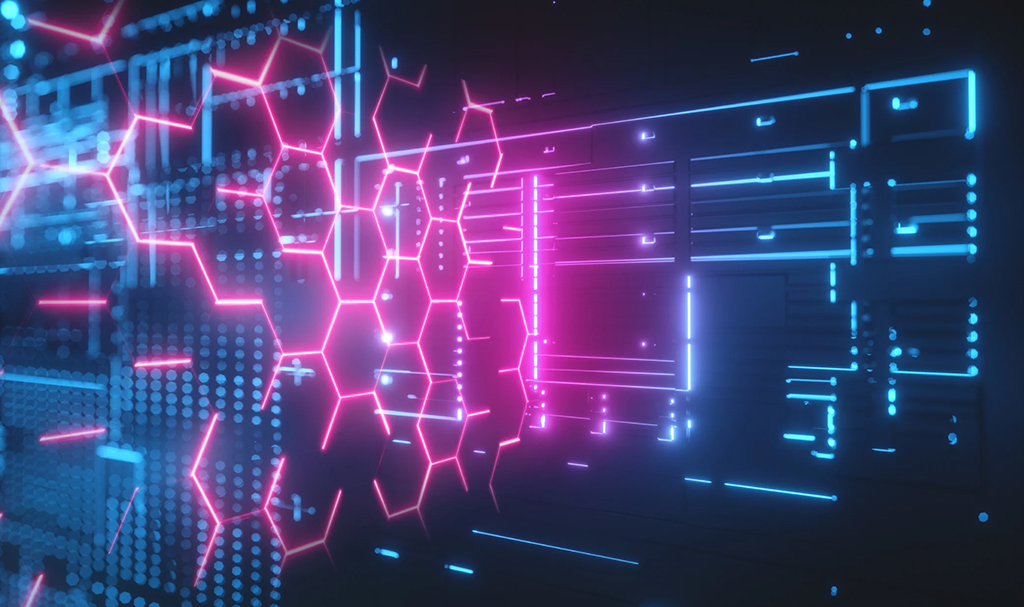
We’ve come a long way from using floppy disks and CDs to store our business data and files. These days, many people and businesses have moved to the cloud for data storage and file management, and others use servers housed in office closets and storage rooms. Still others — especially in the accounting industry — continue to operate from paper files in filing cabinets!
(Lest we digress, paper vs. digital is the subject for another blog post.)
We’re focusing today on digital storage and what happens to your data when storage gets out of control.
But let’s back up a minute and look at data usage in general. Did you know that every minute, 204 million emails are sent? In those same 60 seconds, 72 hours of video are uploaded to YouTube, 48,000 apps are downloaded from the App Store, and Tinder users swipe left or right some 416k times.
That’s a lot of data!
Businesses are just as guilty as individual users when it comes to data usage — think about your accounting firm and the number of emails each employee sends every day. On top of that, add Slack messages, file transfers, videos, etc. It quickly adds up, and for many businesses, it amounts to a problem.
The data we create on a daily basis has to go somewhere, although it’s easy to overlook digital data since in most cases, you don’t actually see it. But if you think about it like document storage in a filing cabinet, you realize that data takes up space, and it requires organization and attention in order to be useful and not become a drain on your resources.
We’re talking about information ROT — that is, redundant, outdated or obsolete, and trivial data. Like an overstuffed, unorganized filing cabinet in a corner of your office, data storage can create a problem if left unattended.
Your Stored Data Can Create Information ROT
Information ROT isn’t a rare issue for accounting firms and businesses to have. In fact, it’s incredibly common, and it’s tough to combat due to the sheer volume of data that we end up storing. It literally adds up on a daily basis.

ROT is another way of saying digital debris — virtual information that you don’t actually need but is taking up space and likely costing you money.
Most information ROT is rooted in just a handful of origins:
-
Redundant copies of documents and files
-
Outdated or obsolete files (unsent drafts, old documents, data from employees who are no longer with the firm, etc.)
-
Meaningless/unnecessary files (e.g., files you downloaded and forgot to delete)
It’s not hard to see how such data ROT occurs, and it’s important to understand why it can be damaging to your operation. Learn about the "process of rotting" below!
ROT Wastes Resources
Perhaps the most important reason to review your data storage and determine if you suffer from ROT is that it costs you money and resources. Remember that data has to live somewhere, and the odds are good that you’re paying for that storage space. In addition, managing your data can be time-consuming and insecure.
Data Storage Is Expensive
A 2015 study by Gartner showed that a single terabyte costs a business $3,351 per year. And for the non-techies in the audience: a terabyte (TB) is equal to 1,000 gigabytes (GB), or to put it in terms accountants, lawyers, and writers can understand — 1 TB equals roughly 7.5 million 10-page documents of text.

Considering that accountants deal with a lot of sensitive documents, and a typical data protection best practice is to keep three copies of each document, it’s not hard to imagine a firm of any size reaching 1TB within a single year of operation.
And it’s not just the storage aspect that’s so pricey — management, support, security, sharing, etc., are also components that drive up the cost of data storage.
Data Storage Is Time-Consuming
When everyone’s in the office and working under traditional accounting firm conditions, you know where paper files are stored: in filing cabinets. But when your firm has moved to the cloud (possibly as the result of moving to a virtual work environment due to a pandemic), file management takes on a different form.
Often, firms and businesses will create a single point of truth (SPOT) for all their data and files. This could be Google Drive, Dropbox, Microsoft OneDrive, etc. Employees know where to go to find the file they’re looking for, but if they don’t know how to look for a document (file naming conventions are key), they’ll end up wasting time and energy (labor hours) just trying to locate a document.
When they finally find it, they may not have the right level of access to be able to open it. Or perhaps they’ve found a draft or an old version of the file, and all their time spent searching for the document has been wasted.
Data Security Gets Overlooked
A virtual work environment introduces its own amount of risk for accounting firms, especially when copies of files are hastily uploaded to thumb drives and the cloud without being properly moved to the appropriate SPOT and deleted.

Additionally, when employees have to constantly reference a document or folder, it can be tempting to bookmark its location or leave it open on their browser. They might even download a version of the file and store it locally on their desktop or in an email folder.
For accounting firms, in particular, a lot of personally identifiable information (PII) is housed on numerous documents that are very easy to lose track of when storage gets out of hand.
The point is that without proper precautions in place — especially related to a SPOT that houses sensitive information — your data might be prone to a breach.
How to Know If You Have Info ROT
Sadly, the odds are good that your accounting firm or business already has information ROT (but cheer up — you’re not alone!).
The most obvious way to assess if you have info ROT is to take a look at your data usage and capacity. Do you need to do some spring cleaning?
Based on how much data is generated every minute, this is no small task, but you can simplify it by asking everyone to review their data on a routine basis and dispose of anything redundant, outdated/obsolete, or trivial. This will make room for more storage, make your files more organized, and hopefully speed up your devices when downloading/uploading future documents.

Another quick way to review and see if your data is draining your resources is to take stock of your data usage with an inventory of your technology.
Look over technology invoices billed to your firm and assess which ones are necessary and if any are legacy programs that you no longer need. For example, you might be paying for Zoom Pro for 8 employees — this grants you a specific amount of storage for recorded video calls per account. But are you using all of those seats? Who’s managing the data associated with all accounts? At $15/user/month, that comes out to $120 per month that you might be wasting.
If you want to get really serious about your data, you might want to create a sort of table of information that catalogs what type of data is housed, where it’s located, who is the primary owner, and how long it should be stored before being deleted.
How to Fix or Combat Info ROT
You might think that creating a SPOT will solve all your info ROT problems. And in a way, you’re not totally wrong. Having a single point of truth for all data is a good place to start, but you need to go farther than that to really fix the problem.
Clean Up Your Data
Review each file and folder and ask how important each document is:
-
Is this document necessary?
-
Does it exist anywhere else?
-
Is it current or relevant?
-
Will the client ever need this document?
Assign Who Needs Access to What
Few people at your firm need access to every single document, and it shouldn’t be too hard to determine who needs access to each file and folder on your cloud or storage system. An obvious way to determine who needs select access is to do it by job responsibility and accounts they serve. Your junior bookkeeper likely doesn’t need access to all advisory documents for every client.
Create a Logical Process for Information Storage
When it comes down to fighting info ROT, it’s not as much about where or how you store your info, but more about how your firm accesses the stored information. People have to stick to the procedure.

Here are a few helpful tips for creating a system that anyone can follow:
-
Assign data owners to be responsible for different pieces of information and its organization.
-
Establish guidelines for what should and should not be stored.
-
Create a clear and logical naming convention to help identify document age and relevance. (I.e., document name, document version, last date modified, editor’s initials)
-
Make time for routine review of information storage and access, even going so far as to set reminders on the calendar for everyone to perform a monthly cleanup.
Once you’ve created a process for efficiently managing your accounting firm’s information, get your team onboard by explaining the need and demonstrating how important your process is for fighting information ROT. After all, a system is only as good as your employees’ ability to honor it!
Choose Technology That Helps You — Not Hurts You
As your firm gets a handle on information ROT and you continue to grow, consider data storage when you evaluate any future technology investments. Choose software that’s easy to use, provides adequate training and ample resources, and supports you whenever you need it.
For example, Botkeeper provides accounting firms with the ability to scan documents in from their mobile devices — and that’s it. Once you’ve uploaded your documents, you can let artificial intelligence and machine learning determine what to do with it next — including where to store it. In addition, you get round-the-clock support and ample training during the onboarding process to make sure you aren’t wasting any additional time or resources.
To learn more about how Botkeeper can help your firm manage its documents and maximize efficiency, click below to join our next presentation for accounting firms!




