2 min read
4 Things You’re Doing Wrong in QBO (And How to Fix Them)
Everyone loves Quickbooks Online, and you might be thinking this easy accounting software will solve all your bookkeeping woes. And it can! But, if you’re making any of these four common mistakes, you might be doing more harm than good. Let’s dive into some of the most common pitfalls and how to fix them with a little help from Botkeeper’s automated bookkeeping software.

1. Miscategorizing Expenses (or Inconsistently Categorizing Them)
Imagine this: one month, you categorize your software charge as a subscription, and the next, you label it as computer maintenance. Sound familiar? It happens to the best of us. But these tiny errors can add up, leading to a financial mess that’s harder to untangle than your earbuds after a workout.
The Fix: Enter Botkeeper’s Transaction Manager. This little hero learns how you categorize expenses and applies that knowledge consistently month after month. No more miscategorized expenses — instead, you get accurate, hassle-free bookkeeping.
2. Manipulating Reconciled Transactions or Failing to Reconcile at All
If you’re manually reconciling transactions, it’s easy to overlook something or, worse, accidentally alter a reconciled transaction. This can throw off your books and lead to hours of unnecessary frustration.
The Fix: Transaction Manager strikes again! It clearly indicates which transactions are reconciled and which aren’t. This way, you can keep everything in check without the headache. Plus, with consistent updates, Botkeeper’s bookkeeping software stays sharp, accurate, and reliable.
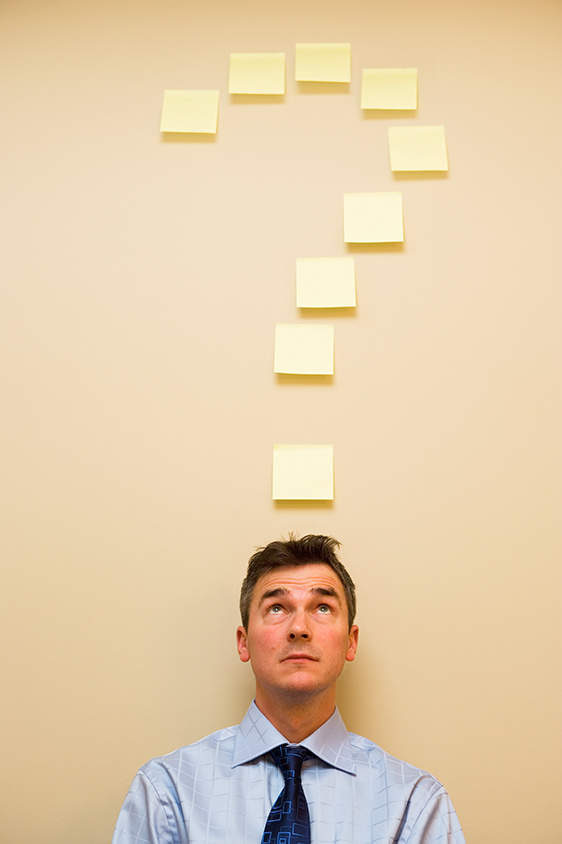
3. Failing to Keep Supporting Documentation/Statements
We get it – storing receipts and statements can feel like a chore. But not having supporting documentation can be a real pain if you ever get audited or need to clarify a transaction.
The Fix: Use Botkeeper’s Documents feature. Keep everything from receipts to loan statements in one neat, cloud-based spot. Botkeeper’s cloud accounting software makes it super easy to include documentation, so you’re always ready to back up your numbers.
4. Forgetting to Close the Books by Setting a Closing Date
Forgetting to close the books is like leaving your front door open. It’s an invitation for all sorts of errors to creep in. Setting a closing date ensures your financials are locked in and accurate.
The Fix: Botkeeper’s Close Tracker. This handy feature reminds you to set a closing date, so you never forget to close your books. Your bookkeeping software does the heavy lifting, ensuring you don’t leave any doors (or books) wide open.
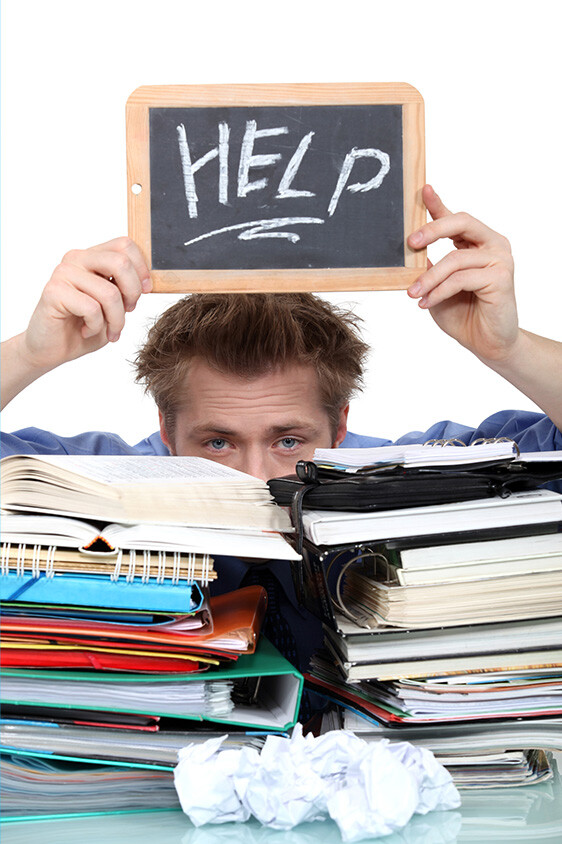
QuickBooks Online is accounting software that can transform your bookkeeping game – but only if you use it correctly! And by adding cloud-based automated bookkeeping software like Botkeeper, QBO sings even prettier. You can avoid common mistakes by leveraging Botkeeper features like Transaction Manager, Documents, and Close Tracker. And those are just some of the amazing modules in Botkeeper. Others automate your journal entries for loans, securely store your passwords, organize your tasks and projects, and much more. Your future self (and your staff) will thank you.
So, what are you waiting for? Dive into your cloud accounting software, fix those errors, and let QBO work its magic alongside Botkeeper. Happy bookkeeping!





